Product group
A product group is the equivalent of a product table in the Oneflow application. Each product group contains a list of products.
Note:You can add up to 150 products in total to all product groups in one contract.
The table below displays all the attributes available for the product_groups array.
| Attribute | Type | Description |
|---|---|---|
| _private_ownerside | object | The product group attributes that are visible only to the owner-side party. See Private owner-side product group. |
| configuration | object | The configuration of the product group. See Configuration. |
| created_from | integer(signed_integer_id) | The ID of the original product group from which this product group was created. (If you created a contract using a template with a product group, this is the ID of that template's product group) |
| enabled_columns | array | The list of enabled columns of the product group. See Enabled columns. |
| id | integer(signed_integer_id) | The ID of the product group. |
| products | array | The list of products in this product group. See Products. |
Private owner-side product group
| Attribute | Type | Description |
|---|---|---|
| created_time | string(datetime) | The date and time when the product group was created. |
| updated_time | string(datetime) | The date and time when the product group was last updated. |
Configuration
| Attribute | Type | Description |
|---|---|---|
| columns | array | The list of objects containing each column's details. See Columns. |
| counterpart_edit | boolean | Indicates whether or not the counterparty can edit the quantity of products in this product group. |
| hide_price_summation | boolean | Indicates whether or not to display price sums. |
| name | object | Includes the product group name details. See Name. |
| price_affixes | object | Includes the affixes of the prices. See Price affixes. |
| price_precision | integer | Defines the number of decimal places, ranging from 0 to 4, for the base price, discount amount, and discounted price. |
| quantity_precision | integer | Defines the number of decimal places, ranging from 0 to 4, for the quantities. (This applies only to quantities of type 'quantity'. See Quantity . ) |
Columns
The table below shows all the attributes available for each column in the columns array.
| Attribute | Type | Description |
|---|---|---|
| enabled | boolean | Indicates whether or not to enable the column. |
| key | string(enum) | The key of the column. Can be one of thename, description, price_1, price_2, count |
| label | string | The label of the column. |
Name
The table below shows all the attributes available for the name object.
Price affixes
The table below shows all the attributes available for the price_affixes object.
Enabled columns
The table below shows all the attributes available for each column in the enabled_columns array.
| Attribute | Type | Description |
|---|---|---|
| enabled | boolean | Indicates whether the column is enabled or not. |
| key | string(enum) | The key of the column. Can be one of thename, description, price_1, price_2, count |
Products
The table below shows all the attributes available for each product in the products array.
| Attribute | Type | Description |
|---|---|---|
| _private_ownerside | object | See Private owner-side product. |
| counterparty_lock | boolean | Indicates if the counterparty can edit the product in the contract. It defaults to false. |
| description | string(RTF) | The description of the product in rich text format. |
| id | integer(signed_integer_id) | The ID of the product. |
| name | string | The name of the product. |
| price_1 | object | All pricing information for a product. See Price. |
| price_2 | object | Information about alternative pricing for a product, such as a monthly payment plan. See Price. |
| quantity | object | Information about the product quantity. See Quantity. |
Private owner-side product
| Attribute | Type | Description |
|---|---|---|
| created_time | string(datetime) | The date and time when the product was created. |
| custom_id | string | A custom identifier you can use to address the products in a contract. Each custom_id must be unique for the products in a contract. |
| updated_time | string(datetime) | The date and time when the product was last updated. |
Price
| Attribute | Type | Description |
|---|---|---|
| amount | object | Final price including discount. Calculated from the base amount. See Final amount. |
| base_amount | object | The base price of one item of product excluding discounts. See Base amount. |
| discount_amount | object | This value should not be more than the base price. If the base amount is 0, a negative final price is possible. See Base amount. |
| discount_percent | string(percent) | The percentage discount from the base price. The result is rounded to three decimal places. |
Final amount
| Attribute | Type | Description |
|---|---|---|
| amount | string(signed_amount) | An amount. This value can be negative. |
Base amount
| Attribute | Type | Description |
|---|---|---|
| amount | string(amount) | An amount that indicates a certain quantity. This value can be negative. |
Note:The
discount_amountand thediscount_percentattributes are mutually exclusive in any input. In the output, one of them will always be set to0.
Quantity
The quantity of the purchased products.
| Attribute | Type | Description |
|---|---|---|
| amount | integer | The number of individual products selected. |
| type | string(enum) | One of the product's Quantity type |
Quantity type
Describes the item quantity enumeration type.
| Name | Description |
|---|---|
| multiple_choice | Adds a checkbox to the product. The product quantity for this type must be 1 (checked) or 0 (unchecked). You can select one of several checkboxes. |
| single_choice | Adds a radio button to the product. As with the checkbox, you must specify the product quantity for this type as 1 (checked) or 0 (unchecked). You can select at most one radio button in one product table, meaning that while many products in a product table can have a single_choice, you can select only 1. |
| quantity | Adds a number field to a product to enter the number of products. If no other quantity type is specified, the default quantity type is quantity. |
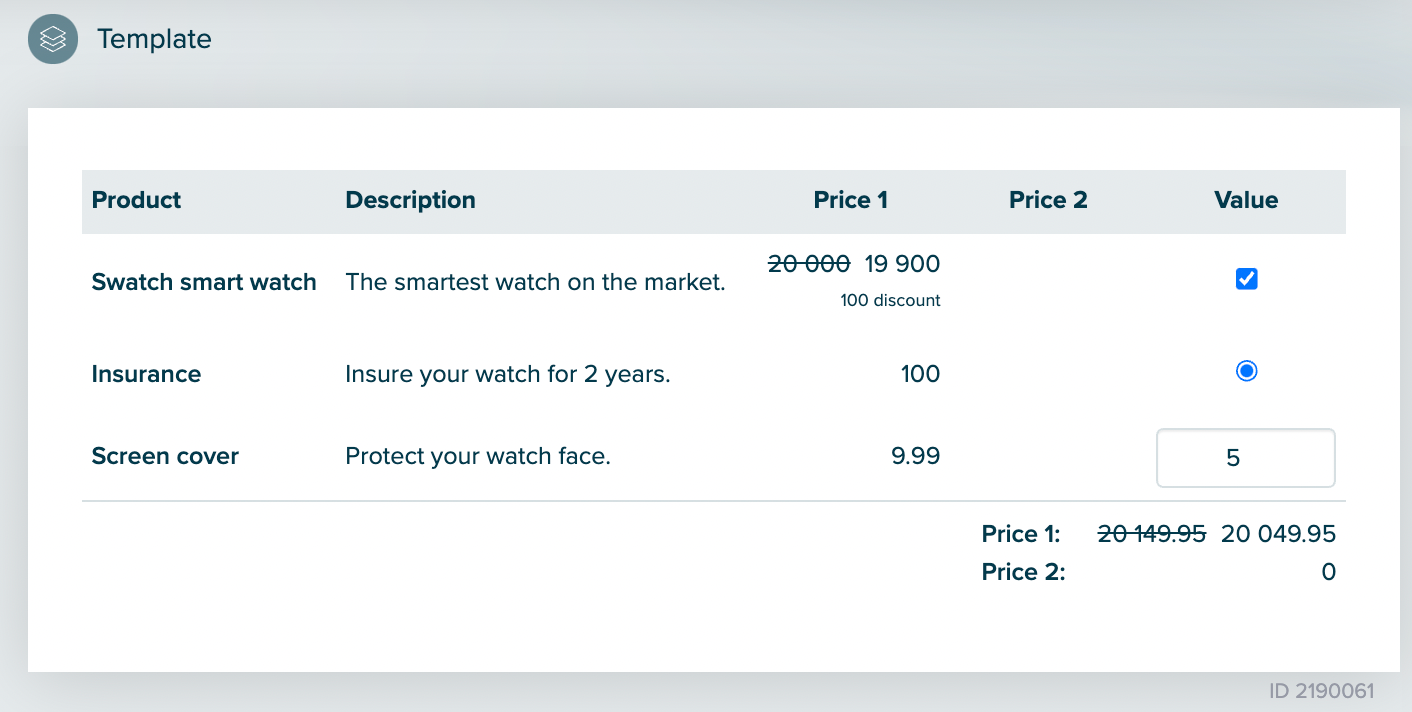
A product table with all quantity types. Starting from the top: multiple_choice, single_choice, and quantity.
Updated 5 months ago
