Other important changes
Naming
While creating the new API, we renamed some of the terms used in the Oneflow application. Please, see the table below to learn what's changed:
| Legacy name | Current name | Context |
|---|---|---|
| Agreement | Contract | UI and API |
| Collection | Workspace | UI and API |
| Consumer | Individual | Participant type |
| Decision maker | Signatory | Participant role |
| Expired | Overdue | Contract state |
| Influencer | Participant | Participant role |
| PDF document | Contract section | |
| Person | Contact | Address book |
| Position | User | Address book |
| Template group | Template type | UI and API |
Participant type
We have introduced a more flexible solution instead of participant types. Participant objects now have the following attributes: the signatory and the organizer flags and the _permissions attribute containing the contract_update flag (see more in the Participant data model.)
Here is the mapping for migrating your implementation and its role in the Oneflow application:
New flags | Oneflow role | Participant type | Description |
|---|---|---|---|
| Signatory | 1 | The participant is supposed to sign the contract and has all the appropriate permissions to edit and update the contract. |
| Influencer | 0 | The participant cannot sign the contract but has all the appropriate permissions to edit and update the contract. |
| Organizer | 2 | Only possible for an owner-side participant. An owner-side internal participant cannot sign the contract but can update it. |
| Viewer | 3 | The participant can only view the contract. |
Template
The template for creating a contract should now belong to the same workspace where the contract is created.
Note:The template is now a required component of every contract. When creating a contract in a workspace, ensure that the contract template belongs to the same workspace; otherwise, share the template with that workspace.
See more in the Template data model.
Webhook API
We have improved the format of our webhooks. Check out the Webhook API section for details.
Note:You can still use the legacy webhook format to automate your existing workflows. However, if you decide to switch to the new format, additional configuration will be required on our part. Therefore, please get in touch with your customer success manager for further information.
Attachments and PDFs
You can now use the Files endpoint to upload a single expanded PDF or multiple attachments.
The new endpoint can be used the same way as the previous endpoints, except that you now need to include the upload_as variable to indicate whether you want to upload your content as an attachment or an expanded PDF.
Create a contract with attachments: syntax comparison
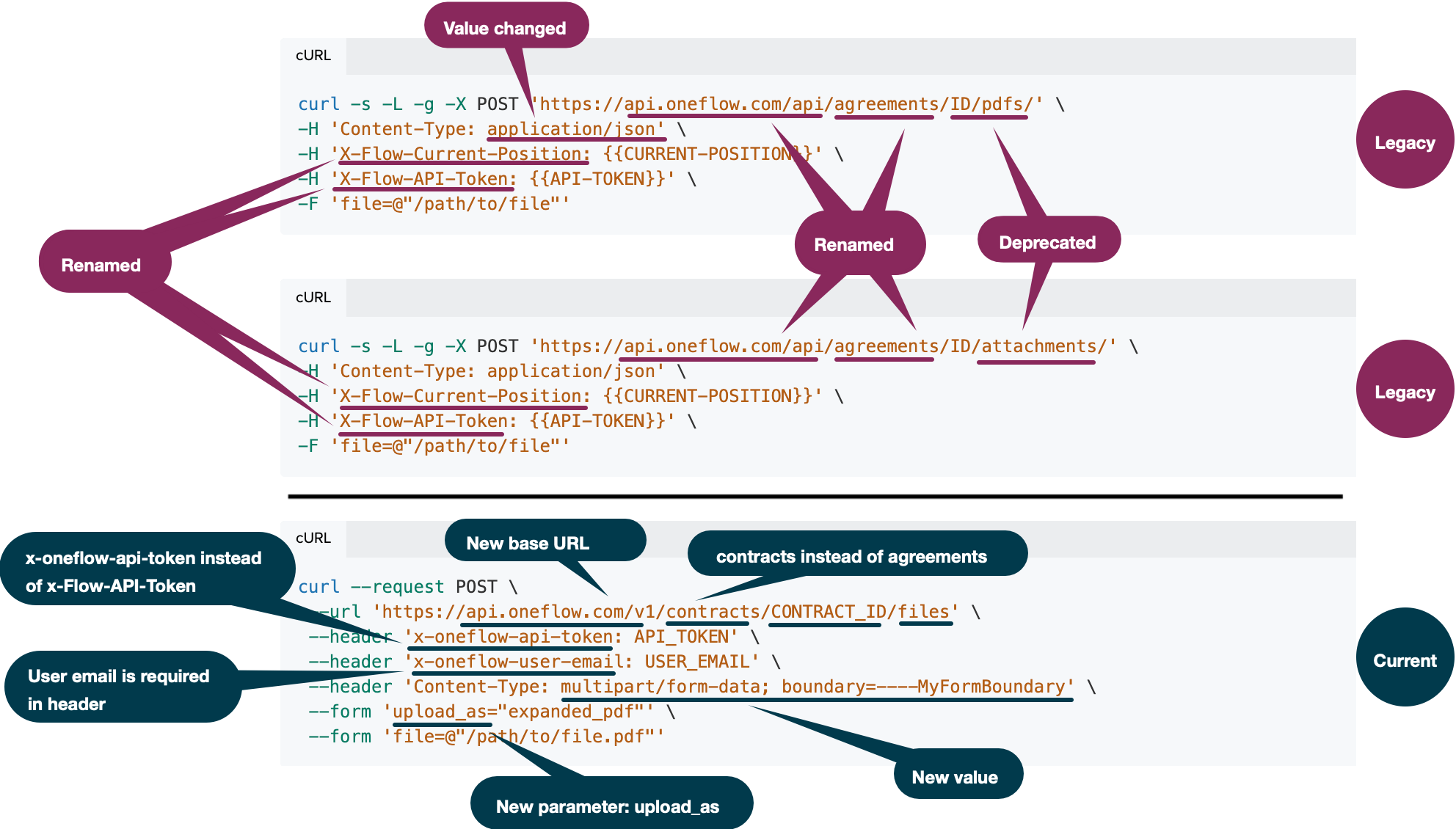
Please see the Create a contract with a PDF tutorial for more information.
Data fields
We've made some changes to the data fields format and structure and the way you access them. First, we have revised the idea of data field sets. Data fields are now contained in an array called data_fields and retrieved per template type (see more in the Data field data model.)
You can now list or update data fields using the following endpoints:
GET /helpers/template_types/{template_type_id}/data_fieldsPUT /template_types/{template_type_id}/data_fields.
Data field format: syntax comparison
Here is an example of the changes in the format of an individual data field:
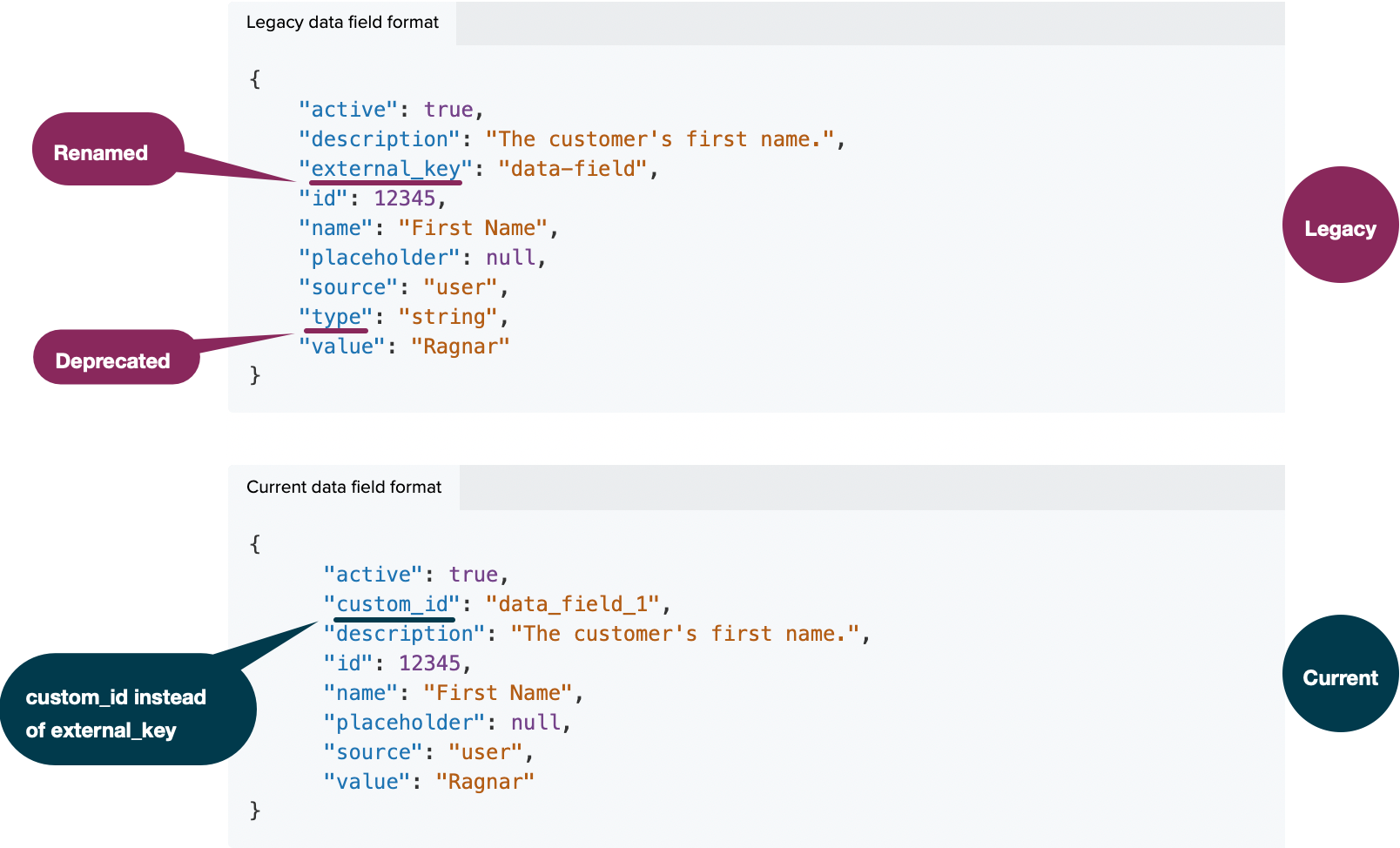
Note:We have changed
external_keytocustom_id, and thetypeattribute is no longer included. Since thetypeof all data fields is astring, we have removed this attribute.
Contract privacy
We have placed certain contract attributes inside a new _private_ownerside object to help clarify what information is private to the owner-side party in a contract. Owner-side refers to the party that created the contract. See more in the Private-ownerside chapter.
The following endpoints were affected by this change:
Note:Only the output of these endpoints is affected.
We have made the following attributes private to the owner-side. Containing objects are in bold, and the attributes we moved inside _private_ownerside are listed below.
Contract
created_time
Party
created_timeupdated_time
Participant
created_timefirst_visited_timelast_visited_timeupdated_timevisits
Product
created_timeupdated_time
Product groups
created_timeupdated_time
The example below shows the format of the participants object in the response of the GET/contracts/{contract_id} request:
"participants": [
{
"_permissions": {
"contract:update": true
},
"_private_ownerside": {
"created_time": "2021-03-17T11:49:02+00:00",
"first_visited_time": "2021-03-17T11:49:02+00:00",
"last_visited_time": "2021-03-17T11:49:02+00:00",
"updated_time": "2021-03-17T11:49:02+00:00",
"visits": 1
},
"delivery_channel": "email",
"delivery_status": "not_sent",
"email": "[email protected]",
"id": 123456,
"identification_number": "",
"my_participant": true,
"name": "Oneflow User",
"organizer": false,
"phone_number": "",
"sign_method": "standard_esign",
"sign_state": "undecided",
"sign_state_updated_time": "2021-03-17T11:49:02+00:00",
"signatory": true,
"title": "CEO",
"two_step_authentication_method": "none"
}
]Updated 6 months ago
