Web form integration
Introduction
One of the most common approaches to integrating with Oneflow is writing or extending your website with a web form where users can create contracts.
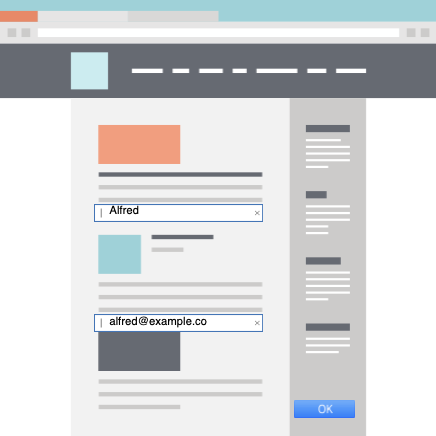
There are three ways you can use a web form for creating contracts in Oneflow:
Basic workflow
The basic workflow of creating a contract is to fill in the web form fields and click a button, such as OK or Send. In this case, the web form will use the contract create endpoint to create the contract internally and then send it to the user via the contract publish endpoint.
The user representing the contract counterparty will receive a link to the contract via a selected delivery channel like email or SMS to access and sign the contract.
Quick workflow
As opposed to the basic workflow, where the user needs to wait for the link to the contract to be sent to them via a selected delivery channel, you can create a faster and more convenient way to access existing contracts - a direct link to access the contract. In this case,
you can use the contract access link endpoint on the web form to generate an access link to the contract after the contract has been created and published.
Tip:We suggest setting up the contract access link to open in a new tab for users' convenience. However, we also support opening it in an iframe.
Note:Since the contract owner generates the access token, we have no way of knowing who opens the contract unless we identify the viewer.
For this reason, we require users to sign contracts using methods that identify users in Oneflow. Thus, for users required to sign the contract, you need to set up the sign method to SMS or an e-signature, such as BankID.
Extended workflow
Using web forms to create contracts can enrich your contracts with additional data during contract creation. This data can be obtained from a third-party system or added to a web form by the user. For example, when a user enters their personal information in the web form, the web form automatically retrieves the additional data predefined for the current user and adds that data to the contract.
Additionally, web forms allow users to select a specific contract template, additional contract participants, and even manage user permissions in a contract.
Updated 5 months ago
