Get template types
In this tutorial, you will learn how to list template types available in your Oneflow account.
About template types
Template types is one of the central concepts in Oneflow when building integrations. In template types, you create and define your data fields.
Template types connect contracts to the correct webhooks and allow users in the Oneflow application to set which integration the template should belong to and the contracts created from it.
Step 1. Enable the template types extension
To be able to use template types, you have to enable the Template types extension.
To do that, go to the Oneflow application Account module > Extensions page, and toggle the Template types extension:
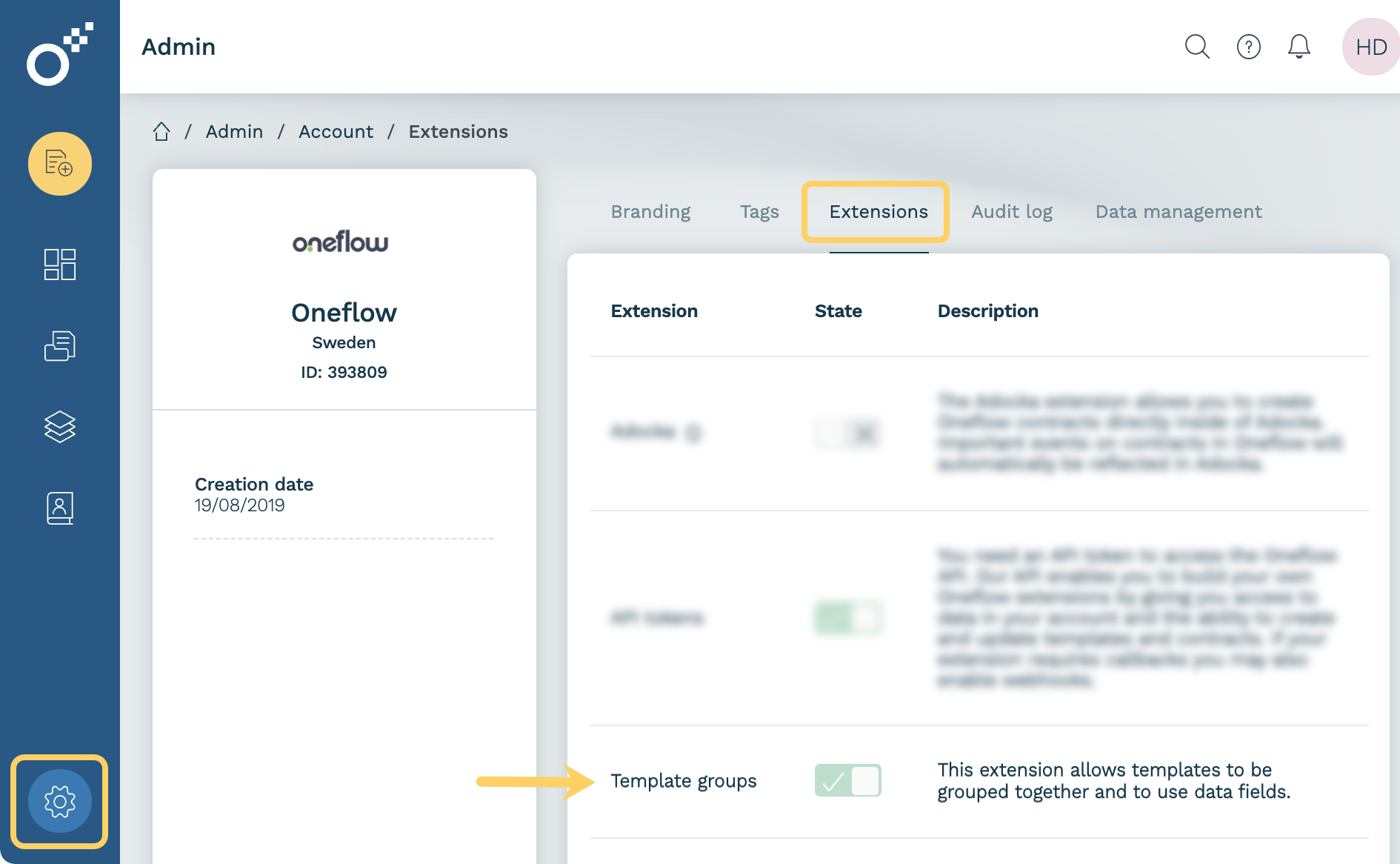
Note:Currently, the extension is called Template groups and will be renamed to Template types shortly.
Please see Building a partner system integration for more information about using template types in partner system integrations.
Step 2. Obtain necessary information
To run the script described in this tutorial, you’ll need the following data:
| Headers | |
x-oneflow-api-token
|
You will only be able to run the script by using a valid API token. You can create an API token in the Oneflow web application. Find out more in the Authentication section. |
| Query parameters | |
offset
|
Offset for pagination. |
limit
|
Limit for pagination. |
Step 3. Run the code
Replace the values of the parameters in the following command with the actual data from your account and run it:
curl --request GET \
--url https://api.oneflow.com/v1/template_types?offset=XX&limit=YY \
--header 'Accept: application/json' \
--header 'x-oneflow-api-token: API_TOKEN'import requests
headers = {
'Accept': 'application/json',
'x-oneflow-api-token': API_TOKEN
}
response = requests.get('https://api.oneflow.com/v1/template_types?offset=XX&limit=YY',
headers=headers)
print(response.json())Expected response
This request returns the requested template types list in JSON format.
{
"_links": {
"next": {
"href": "https://api.oneflow.com/v1/template_types?offset=1&limit=1"
},
"previous": {
"href": null
},
"self": {
"href": "https://api.oneflow.com/v1/template_types?offset=0&limit=1"
}
},
"count": 2,
"data": [
{
"_links": {
"self": {
"href": "https://api.oneflow.com/v1/template_types/1"
}
},
"created_time": "2020-10-27T16:45:56+00:00",
"description": "simple template type",
"extension_type": "hubspot",
"id": 1,
"name": "test_template_types",
"updated_time": "2020-10-27T16:45:56+00:00"
},
{
"_links": {
"self": {
"href": "https://api.oneflow.com/v1/template_types/2"
}
},
"created_time": "2021-07-28T15:45:00+00:00",
"description": "sample template type",
"extension_type": "adocka",
"id": 2,
"name": "sample_adocka_template_types",
"updated_time": "2021-07-28T15:45:00+00:00"
}
]
}Please see the Template type section for more information about the output.
Response codes
| Status | Meaning | Description |
|---|---|---|
| 200 | OK | Returns the list of template types. |
| 400 | Bad Request | Invalid format or content of the request. |
| 401 | Unauthorized | The API token or the user email is invalid. |
| 403 | Forbidden | The request is not authorized by the server. |
Updated 5 months ago
